Tips for Browsing the Web Safely and Securely
Tips for Browsing the Web Safely and Securely
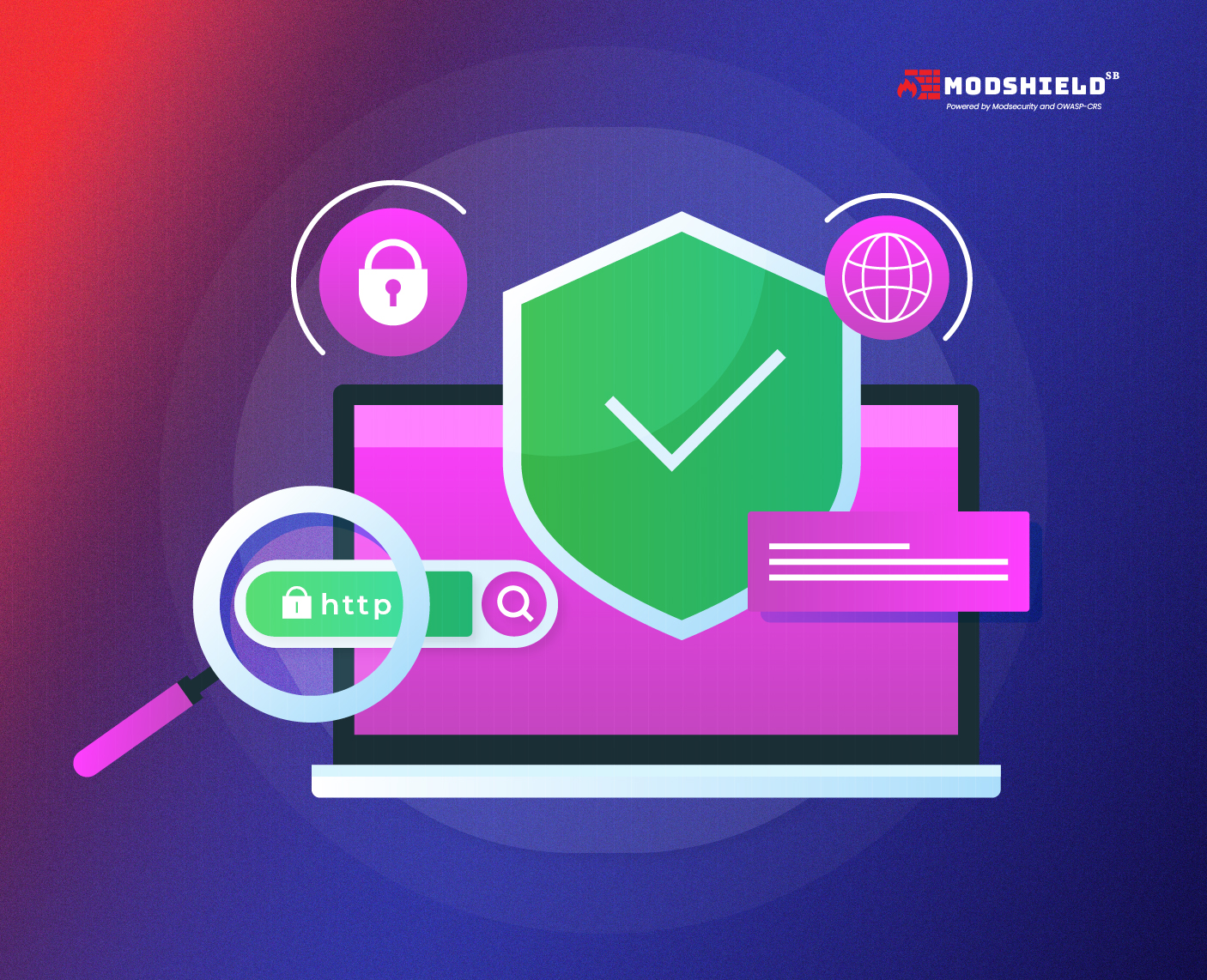
In our connected world, browsing the web has become an integral part of our daily lives. However, with the increasing number of cybersecurity threats, it is essential to ensure that we browse the web safely and securely. This article provides valuable tips and guidance on how to protect yourself and your personal information while surfing the web.
Top 10 tips for secure browsing experience
- Use Secure Networks:
When accessing the internet, especially for sensitive tasks like online banking or entering credit card information, make sure you are connected to a secure network. Avoid using public Wi-Fi networks, as they are often unsecured and can leave your personal information vulnerable to hackers. If necessary, use a virtual private network (VPN) to encrypt your internet connection and enhance your online privacy.
- Install Antivirus and Anti-Malware Software:
Protect yourself from harmful malware and viruses by installing reputable antivirus and anti-malware software on all your devices. Regularly update the software and run scans to ensure your system is clean. This will help detect and remove any potential threats before they can cause harm.
- Review Website Security:
Before providing any personal information or making online purchases, ensure that the website is secure. Look for HTTPS in the website’s URL; the “S” stands for secure. Secure websites encrypt data transmitted between your device and the website’s server, protecting it from interception by hackers.
- Be Cautious of Phishing Attempts:
Phishing is a common cyber-attack technique where hackers trick you into revealing personal information, such as passwords or credit card details. Be skeptical of unsolicited emails, messages, or pop-up windows asking for personal information. Verify the legitimacy of the sender before providing any sensitive information or clicking on suspicious links.
- Keep Your Devices Updated:
One of the fundamental steps to ensure safe and secure web browsing is to keep all your devices, including smartphones, tablets, and computers, up to date with the latest software updates. Regularly installing updates ensures that you have the latest security patches, protecting your devices from vulnerabilities that hackers may exploit.
- Be Mindful of Social Media Privacy:
Review and regularly update your privacy settings on social media platforms. Limit the amount of personal information you share publicly. Be cautious of accepting friend or connection requests from unknown individuals, as they may have malicious intent. Additionally, avoid posting sensitive information, such as your full address or financial details, on social media platforms.
- Use Strong Passwords:
Weak passwords are an open invitation for hackers to access your personal information. When creating passwords, make sure they are strong and unique. Use a combination of uppercase and lowercase letters, numbers, and special characters. Additionally, it is recommended to use different passwords for different accounts and regularly change them once in 3 months to prevent unauthorized access.
- Enable Two-Factor Authentication:
Two-factor authentication adds an extra layer of security to your online accounts. By enabling this feature, you will be required to provide a second form of verification, such as a verification code sent to your phone, in addition to your password. This significantly reduces the chances of someone unauthorized gaining access to your accounts.
- Regularly Back Up Your Data:
Data loss can occur due to various reasons, including cyber-attacks and hardware failures. Regularly backup your important files and documents to an external hard drive or a cloud storage service. This ensures that even in the event of an attack or system failure, you have a copy of your data to restore.
- Educate Yourself:
Stay informed about the latest cybersecurity threats and best practices by reading reputable sources and staying updated on security news. Educate yourself on common phishing techniques, scams, and other cyber-attack methods, so you can recognize them and act accordingly.
Safe and secure web browsing requires a combination of awareness, caution, and proactive measures. By following these tips, you can significantly reduce the risk of falling victim to cyber-attacks and protect your personal information while surfing the web. Stay vigilant, keep your devices updated, and practice good digital hygiene to ensure a safer online experience.
